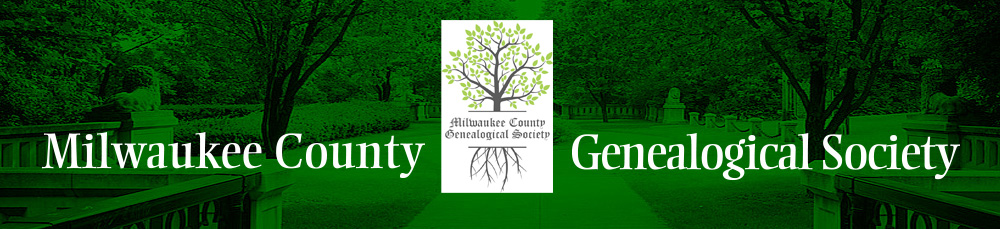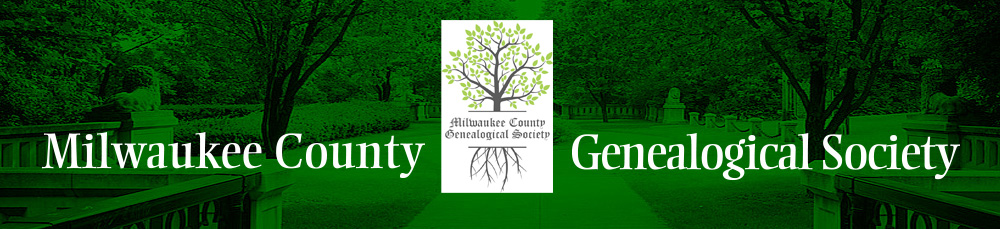For the recording and handout of the recent
MCGS General Meeting Presentation
Welcome to the Members Login Page
Use Your Login Name / Password to Unlock Features
ONLY AVAILABLE to MEMBERS
In the Members Only section, you will be given access to:
- Profile - Your individual Member Information
- Forums - Only Members can contribute
- Surname Research - Members submitted surnames they are researching
- DNA Webinars
- MCGS Photos
- MCGS Reporter, in pdf format is available online, including the current issue and back issues from 1969
- Beginner Class Videos and Handouts
If you are a member and have not received your login, password and instructions to access "Members Section & Login", contact us at MCGS .
If you are resetting your password, please note: Only letters and numbers, please. Special characters like punctuation will not be saved, and you will not be able to log in with a password like that.
MEMBERSHIP RENEWALS - Online:
If you are a current member, and want to RENEW your membership, members are able to renew online - Starting 30 days before your membership expiration date and after your membership expired:
- Log-In to Members Only section
- From the drop down list on the left under the green tab Members Section & Login, select Profile.
- On the main screen, select the "Renew Membership" button, and then follow instructions to renew online with Paypal.
- NOTE: If you renew at the individual price of $12.00 or the family price of $14.00 - you will only receive the digital version of the Reporter. Since 2019, an additional $5.00 is required to receive a printed mailed edition of the Reporter. If you want to add the printed mailed Reporter to your digital only membership, please pay $5.00 by using this form here. If you prefer, please use the mail in form.
For the recording and handout of the recent
MCGS General Meeting Presentation